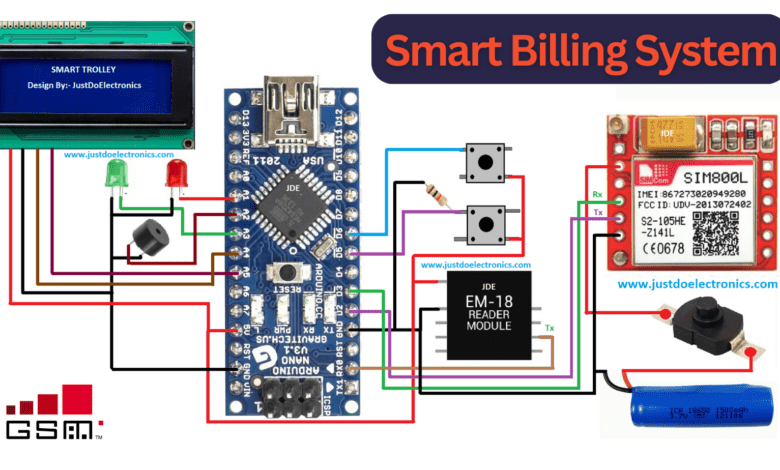
Smart Shopping Cart with Automatic Billing System using Arduino
Smart Shopping Cart with Automatic Billing System using RFID & Arduino
Introduction
In this article, we design a smart shopping cart with an automatic billing system. This automated payment system consists of an automated billing system with the help of GSM technology and RFID technology.
When you put any product in a trolley it is detected by the RFID module and is displayed on the 20×4 LCD Display along with the name and price of the product.
At the exit for the verification, the shopkeeper just presses the push button and the total bill is sent to the customer’s mobile number and the customer makes the payment with UPI(Unified Payments Interface).
Bill of Materials
S.N | Component's | Quantity |
1 | Arduino Nano | 1 |
2 | 20x4 LCD Display with I2C | 1 |
3 | SIM800L GSM Module | 1 |
4 | EM-18 Module Reader | 1 |
5 | EM-18 Tag | 4 |
6 | Push Button | 2 |
7 | Red Led | 1 |
8 | Green Led | 1 |
9 | Buzzer | 1 |
10 | 3.7v li-ion battery | 1 |
The Arduino Nano is the main controller of this project is compact in size and low cost which is why I used it if you use any other controler like Arduino Uno or ESP8266 Then you also use it.
SIM800L GSM Module is a very small size GSM module and works in low power source I connected to the GSM module with UART Protocol Through. like is connected IN D2 ANd D3 in Arduino Nano Board.
- EM-18 Module is working on Radio-frequency identification (RFID) technology and Operating Frequency is 125 kHz.
- You are directly connected to the 5V DC Supply. Only the Tx Pin is connected to the Arduino Rx Pin.
If you don’t know how to find out the RFID tag number then first read the article EM-18 Module.
20×4 LCD Display Is a big size LCD and operates only 5V, here I used the I2C Adapter which is why just required only four wires SCL, SDA,VCC And GND.
Is a normal Push button I use to remove items and send the SMS. When you press the button is trigger signal given to the Arduino Pin And then is the response.
Circuit Diagram
In this circuit diagram I try to show the proper pin where I connected in Arduino nano microcontroller just do it the same as in the diagram.
Here I Explain the Circuit Diagram
First You find out the EM-18 Rfid Tag Number just click the image and do step by step
|
1 2 3 4 5 6 7 8 9 10 11 12 13 14 15 16 17 18 19 20 21 22 23 24 |
//Prateek //www.justdoelectronics.com int count = 0; char card_no[12]; void setup() { Serial.begin(9600); } void loop() { if(Serial.available()) { count = 0; while(Serial.available() && count < 12) { card_no[count] = Serial.read(); count++; delay(5); } Serial.print(card_no); } } |
Code
Before you upload the code just need a library
|
1 2 3 4 5 6 7 8 9 10 11 12 13 14 15 16 17 18 19 20 21 22 23 24 25 26 27 28 29 30 31 32 33 34 35 36 37 38 39 40 41 42 43 44 45 46 47 48 49 50 51 52 53 54 55 56 57 58 59 60 61 62 63 64 65 66 67 68 69 70 71 72 73 74 75 76 77 78 79 80 81 82 83 84 85 86 87 88 89 90 91 92 93 94 95 96 97 98 99 100 101 102 103 104 105 106 107 108 109 110 111 112 113 114 115 116 117 118 119 120 121 122 123 124 125 126 127 128 129 130 131 132 133 134 135 136 137 138 139 140 141 142 143 144 145 146 147 148 149 150 151 152 153 154 155 156 157 158 159 160 161 162 163 164 165 166 167 168 169 170 171 172 173 174 175 176 177 178 179 180 181 182 183 184 185 186 187 188 189 190 191 192 193 194 195 196 197 198 199 200 201 202 203 204 205 206 207 208 209 210 211 212 213 214 215 216 217 218 219 220 221 222 223 224 225 226 227 228 229 230 231 232 233 234 235 236 237 238 239 240 |
#include <Arduino.h> #include <Wire.h> #include <LiquidCrystal_I2C.h> LiquidCrystal_I2C lcd(0x27, 20, 4); #define greenled A3 #define buzzer A2 #define redled A1 char input[12]; int count = 0; int a; int p1 = 0, p2 = 0, p3 = 0, p4 = 0; int c1 = 0, c2 = 0, c3 = 0, c4 = 0; double total = 0; int count_prod = 0; void setup () { pinMode(6, INPUT_PULLUP); pinMode(greenled, OUTPUT); pinMode(buzzer, OUTPUT); pinMode(redled, OUTPUT); lcd.init(); lcd.backlight(); Wire.begin(); Serial.begin(9600); lcd.setCursor(0, 0); lcd.print(" AUTOMATIC BILL"); delay (2000); lcd.setCursor(0, 1); lcd.print(" SHOPPING CART "); delay (2000); lcd.clear(); lcd.setCursor(0, 0); lcd.print("WELCOME TO"); delay (2000); lcd.setCursor(3, 1); lcd.print("SUPER MARKET"); delay (2000); lcd.clear(); lcd.setCursor(0, 0); lcd.print("Plz Add iTem"); } void loop() { count = 0; while (Serial.available() && count < 12) { input[count] = Serial.read(); count++; delay(5); } int a = digitalRead(6); if ((strncmp(input, "2700875A344B", 12) == 0) && (a == 1)) { lcd.setCursor(0, 0); lcd.print("Butter Added "); lcd.setCursor(0, 1); lcd.print("Price :- 10.00 "); p1++; digitalWrite(redled, HIGH); digitalWrite(buzzer, HIGH); digitalWrite(greenled, LOW); delay(2000); total = total + 10.00; count_prod++; digitalWrite(redled, LOW); digitalWrite(buzzer, LOW); digitalWrite(greenled, HIGH); } else if ((strncmp(input, "2700874A344B", 12) == 0) && (a == 0)) { if (p1 > 0) { lcd.clear(); lcd.setCursor(0, 0); lcd.print("Butter Removed!!! "); digitalWrite(redled, HIGH); digitalWrite(buzzer, HIGH); digitalWrite(greenled, LOW); delay(2000); p1--; total = total - 10.00; count_prod--; lcd.clear(); digitalWrite(redled, LOW); digitalWrite(buzzer, LOW); digitalWrite(greenled, HIGH); lcd.clear(); lcd.setCursor(0, 0); lcd.print("Total Price :-"); lcd.setCursor(0, 1); lcd.print(total); } else { lcd.clear(); lcd.setCursor(0, 0); lcd.print("Not in cart!!! "); digitalWrite(redled, HIGH); digitalWrite(buzzer, HIGH); digitalWrite(greenled, HIGH); delay(2000); digitalWrite(redled, LOW); digitalWrite(buzzer, LOW); digitalWrite(greenled, LOW); lcd.clear(); } } if ((strncmp(input, "4000935ABAC5", 12) == 0) && (a == 1)) { lcd.setCursor(0, 0); lcd.print("Milk Added "); lcd.setCursor(0, 1); lcd.print("Price :- 20.00 "); p2++; digitalWrite(redled, HIGH); digitalWrite(buzzer, HIGH); digitalWrite(greenled, LOW); delay(2000); total = total + 20.00; count_prod++; digitalWrite(redled, LOW); digitalWrite(buzzer, LOW); digitalWrite(greenled, HIGH); } else if ((strncmp(input, "4000935ABAC5", 12) == 0) && (a == 0)) { if (p2 > 0) { lcd.clear(); lcd.setCursor(0, 0); lcd.print("Milk Removed!!! "); digitalWrite(redled, HIGH); digitalWrite(buzzer, HIGH); digitalWrite(greenled, LOW); delay(2000); p2--; total = total - 20.00; count_prod--; lcd.clear(); digitalWrite(redled, LOW); digitalWrite(buzzer, LOW); digitalWrite(greenled, HIGH); lcd.clear(); lcd.setCursor(0, 0); lcd.print("Total Price :-"); lcd.setCursor(0, 1); lcd.print(total); } else { lcd.clear(); lcd.setCursor(0, 0); lcd.print("Not in cart!!! "); digitalWrite(redled, HIGH); digitalWrite(buzzer, HIGH); digitalWrite(greenled, HIGH); delay(2000); digitalWrite(redled, LOW); digitalWrite(buzzer, LOW); digitalWrite(greenled, LOW); lcd.clear(); } } if ((strncmp(input, "030234DA0F2", 12) == 0) && (a == 1)) { lcd.setCursor(0, 0); lcd.print("Tea Added "); lcd.setCursor(0, 1); lcd.print("Price :- 25.00 "); p3++; digitalWrite(redled, HIGH); digitalWrite(buzzer, HIGH); digitalWrite(greenled, LOW); delay(2000); total = total + 25.00; count_prod++; digitalWrite(redled, LOW); digitalWrite(buzzer, LOW); digitalWrite(greenled, HIGH); } else if ((strncmp(input, "0300234DA0F2", 12) == 0) && (a == 0)) { if (p3 > 0) { lcd.clear(); lcd.setCursor(0, 0); lcd.print("Tea Removed!!! "); digitalWrite(redled, HIGH); digitalWrite(buzzer, HIGH); digitalWrite(greenled, LOW); delay(2000); p3--; total = total - 25.00; count_prod--; lcd.clear(); digitalWrite(redled, LOW); digitalWrite(buzzer, LOW); digitalWrite(greenled, HIGH); lcd.clear(); lcd.setCursor(0, 0); lcd.print("Total Price :-"); lcd.setCursor(0, 1); lcd.print(total); } else { lcd.clear(); lcd.setCursor(0, 0); lcd.print("Not in cart!!! "); digitalWrite(redled, HIGH); digitalWrite(buzzer, HIGH); digitalWrite(greenled, HIGH); delay(2000); digitalWrite(redled, LOW); digitalWrite(buzzer, LOW); digitalWrite(greenled, LOW); lcd.clear(); } } } |
Working Photo’s
Now I turn on the power source after a few seconds the LCD will display the welcome message and plz add the item.
When I scan the product RFID Tag the LCD will display the product name and price of the product.in 3 and 4 lines Display the total price.
if I try to remove an item then just press and hold the green push button and scan the product RFID Tag the LCD will display the removed item message and decrease the total cost.
Now if I press the yellow push button then GSM Send the Text message or Proper Bill to the mobile number if you enter your UPI Number then you can pay it.
Video
Conclusion
DIY Smart Shopping Cart with Automatic Billing System using Arduino is a really interesting project and it works very well but does not Add a Direct payment method in the future I try to make a new one and add an indirect payment method.
Thanks for taking the time to read The Article if you like it please Hit the like button if any doubt then comment below.
RFID Related More Project’s




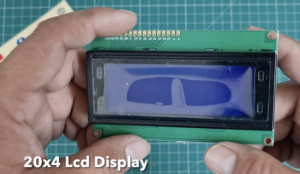
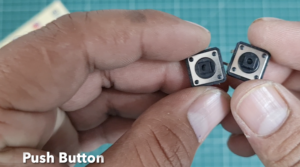

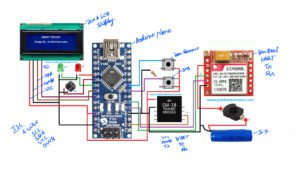




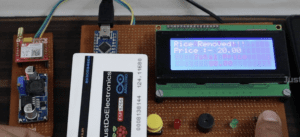





How to send sms to the phone? what is the code for that and how to implement it. code for gsm please sir