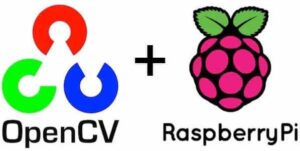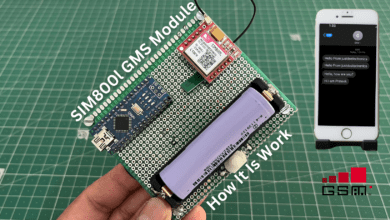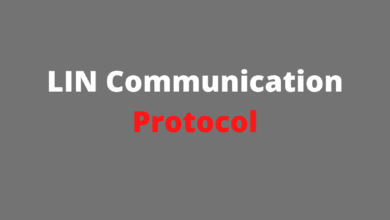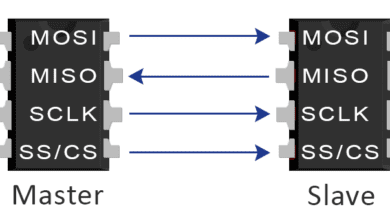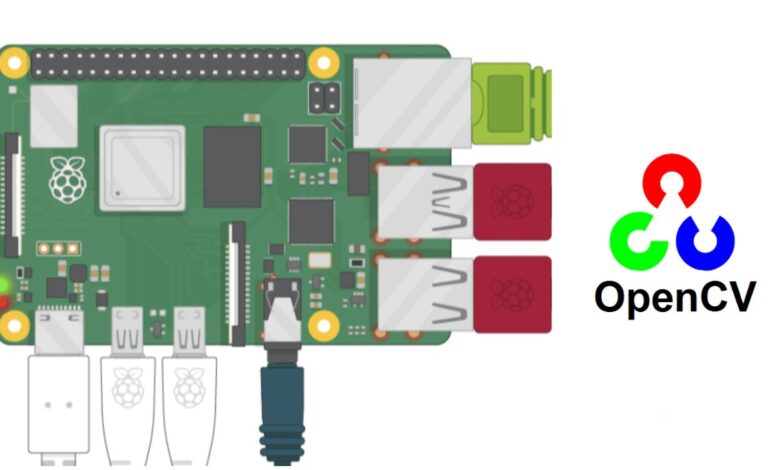
Introduction
In this tutorial, we will show How you Install open CV on Raspberry Pi 3/4. The process is very simple you are early to do it. Just flow the step-by-step function.
First, you are required to install Nobes OS in Raspberry Pi, then you open the terminal window.
When you Install the open CV in your RPi then you Created a more interesting Project…
How OpenCV Will Work?
OpenCV (Open Source Computer Vision Library) is an open-source computer vision and machine learning software library. It provides a wide range of functions and algorithms that enable developers to perform various tasks related to image and video processing, including object detection and recognition, image filtering, camera calibration, feature extraction, and more.
Here are some key features and functionalities of OpenCV
- Image and Video Processing: OpenCV provides a rich set of functions to handle image and video data. It allows for loading, saving, manipulating, and analyzing images and videos from various sources, such as files, cameras, or streams.
- Computer Vision Algorithms: OpenCV includes a vast collection of computer vision algorithms, such as feature detection (e.g., corners, edges), object tracking, optical flow, image segmentation, and image stitching. These algorithms form the foundation for building computer vision applications.
- Machine Learning Support: OpenCV integrates with machine learning frameworks like TensorFlow and PyTorch, enabling developers to leverage pre-trained deep learning models for tasks like image classification, object detection, and semantic segmentation. It also includes its own machine-learning algorithms and tools.
- Camera Calibration: OpenCV provides functions for camera calibration, which allows for determining camera parameters (e.g., focal length, distortion coefficients) necessary for accurate image measurement and 3D reconstruction.
- GUI and User Interface: OpenCV offers GUI and user interface functionalities, including high gui module, for creating graphical user interfaces to interact with images and videos, display results, and capture user input.
- Cross-Platform and Language Support: OpenCV is designed to be cross-platform and supports various operating systems, including Windows, macOS, Linux, and mobile platforms like Android and iOS. It has interfaces and bindings available for multiple programming languages, such as C++, Python, Java, and MATLAB.
OpenCV has a large and active community of developers, researchers, and enthusiasts who contribute to its continuous development and improvement. It is widely used in industries such as robotics, augmented reality, surveillance, medical imaging, and more, due to its versatility and extensive set of computer vision tools.
Bill of Materials
- Raspberry Pi
- Micro SD Card
- USB power supply
- Bluetooth Keyboard & Mouse
- Monitor
First, you check the Raspberry Pi OS Version
|
1 |
cat /etc/os-release |
See Here we used the Raspbian GNU/Linux version
Set up your Raspberry Pi
First, we need to check the Raspberry Pi is up to that, using the Commands.
|
1 |
sudo apt-get update && sudo apt-get upgrade |
See in the Terminal window the Raspberry Pi OS, is up to date. Now you install Python first.
|
1 |
sudo apt-get install python-pip |
This one is the latest version of pip. Once pip is installed, you can use it to install packages from the Python Package Index, a repository of Software written in Python.
Install OpenCV on Raspberry Pi
Now we are going to install open CV to the latest version.
|
1 |
sudo apt install python-openCV |
When you type the Command and Run it then install all required packages to run OpenCV.
The installation is complete now is time to verify the installation.
Open the terminal window
|
1 2 |
import cv2 print(cv2.__version__) |
To verify the installation, import the CV2 module and print the Open CV version.
Related Rpi More Projects
Conclusion
- Ease of Use: OpenCV provides a user-friendly API and extensive documentation, making it accessible to both beginners and experienced developers. It offers support for Python, C++, and other languages, which are commonly used for Raspberry Pi programming.
- Integration: OpenCV integrates seamlessly with the Raspberry Pi’s camera module, enabling easy access to image and video streams for processing. It also supports various image formats, allowing you to work with images captured from other sources.
- Versatility: OpenCV on Raspberry Pi can handle a wide range of computer vision tasks, such as image filtering, feature extraction, object detection, and facial recognition. With the help of OpenCV, you can implement advanced computer vision applications on the Raspberry Pi, including robotics, surveillance systems, and IoT projects.
- Community and Support: The Raspberry Pi community is vibrant and actively supports OpenCV development. You can find a wealth of online resources, tutorials, and forums dedicated to using OpenCV on the Raspberry Pi. This community-driven support ensures that you can find assistance and guidance when needed.